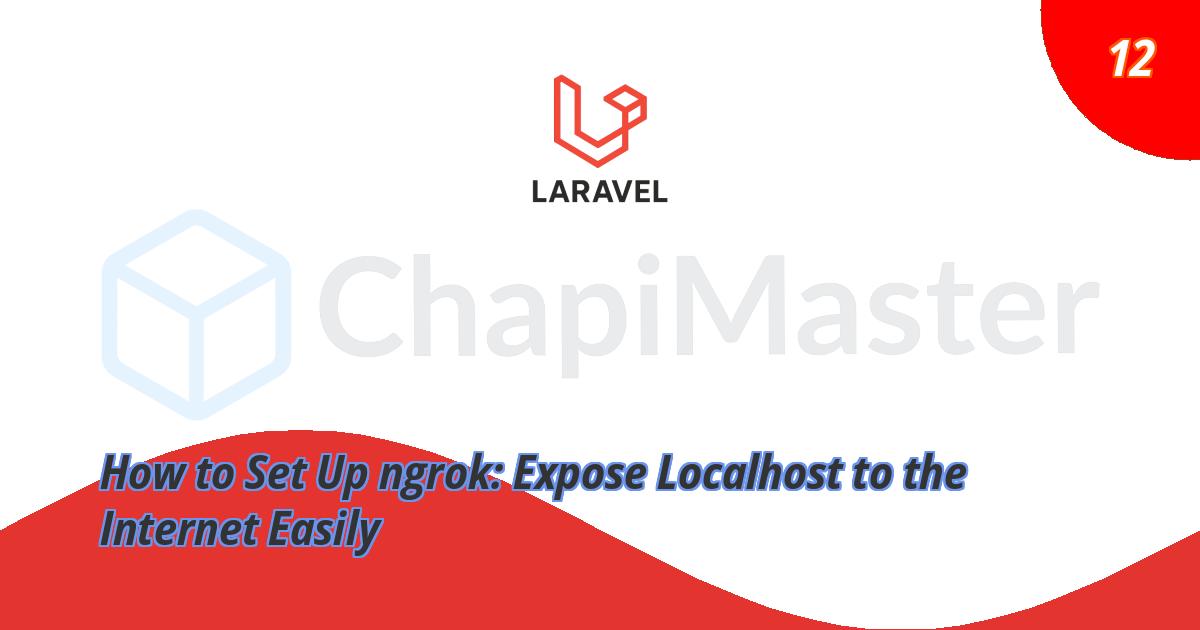Introduction
Developers often face challenges when exposing their local development servers to the internet for testing, demos, or webhook integrations. That’s where ngrok comes in — a powerful tool that allows you to securely expose your local server to the web via a public URL. In this blog post, we’ll guide you through ngrok setup, share common use cases, and highlight the benefits it offers for modern development workflows.
What is ngrok?
Ngrok is a tunneling service that creates secure public URLs for your locally running web servers. It acts as a bridge between your local machine and the internet, allowing developers to expose a local server to the world without deploying to production. Whether you're testing webhooks, sharing demos, or building APIs, ngrok streamlines the process and removes the need for complex server setups.
Installing and Setting Up ngrok
Setting up ngrok is straightforward and takes only a few steps. Below is a step-by-step walkthrough to get you started.
Download ngrok
Visit the official ngrok download page and grab the version suitable for your operating system. Once downloaded, unzip the package and place the executable in a directory accessible via your system PATH.
Connect Your Account
After downloading, you need to authenticate ngrok with your account by adding your auth token:
ngrok config add-authtoken 2zhPhwdNlXkIZ5dPK5gCdSL21ge....
Serve Your Application
If you’re working with Laravel or any PHP application, run your local development server:
Start the Tunnel
Next, use ngrok to expose your local server (usually running on port 8000):
After executing this command, ngrok will generate a public HTTPS URL (like https://d26d9e5281f1.ngrok-free.app) which can be accessed from anywhere around the world.
Common Use Cases for ngrok
Ngrok is not just a tunnel — it’s a versatile tool that simplifies many developer tasks:
- Webhook Testing: Receive webhook calls from services like Stripe, GitHub, or Twilio on your local machine.
- Live Previews: Share your local app with clients or teammates instantly.
- Local API Integration: Test mobile or external apps against your in-development API.
- IoT Device Communication: Connect IoT devices to your local server securely.
- Secure Tunnels: Allow SSH or database access without exposing firewalls.
Benefits of Using ngrok
Ngrok offers a rich set of features that make it a go-to tool for developers:
- Ease of Use: One command to expose your app.
- Secure by Default: All tunnels use HTTPS encryption.
- Debugging Tools: Inspect and replay requests through the built-in web UI (usually on
http://127.0.0.1:4040).
- Persistent URLs: With a paid plan, you can reserve custom subdomains.
- Multi-platform Support: Works on macOS, Windows, and Linux.
Troubleshooting Tips
If you run into issues, here are a few quick tips:
- Ensure no firewall is blocking the port you're exposing.
- Double-check the port number matches your development server.
- Use
ngrok http 8000 -host-header=localhost:8000 if facing Laravel asset or routing issues.
Conclusion
Ngrok is a powerful and reliable tool that every modern developer should have in their toolkit. It saves time, simplifies testing workflows, and enables seamless collaboration by securely sharing your local server with the world. Whether you're building APIs, testing integrations, or simply showcasing your latest project, ngrok makes it easy and secure.